Students who need to swap classes should submit a combined eDrop/eAdd request through the One.IU Student Center application.
Availability
- Using eDrop & eAdd together means that your classes are contingent upon one another. They will be approved and processed as a pair. In order for both the drop and the add to process successfully, they must BOTH be approved. If either the drop or the add are not approved, neither request will be processed.
- Fall and Spring Semesters, eDrop & eAdd is available after the second week through the fourth week of classes to withdraw from a course with an automatic grade of W (through "Auto W" deadline).
- Summer Semesters, eDrop & eAdd is available during the second week of classes to withdraw from a course with an automatic grade of W (through "Auto W" deadline).
- Once submitted, eDrop & eAdd requests automatically route to the appropriate reviewers (instructors, advisors, department chairs, school deans, etc.) where they are able to take action electronically.
- Once approved, the request will be processed and notification sent to you via your University e-mail account.
Using One.IU
- Login into One.IU using your Indiana University login and passphrase.
- Search: "Drop or Add Classes" and select the application., click start.
- Select the Semester
- Click the eDrop/eAdd Classes link
- Follow the remaining prompts.
Students who need to drop classes should submit an eDrop request through the One.IU Student Center application by following the steps below.
Using One.IU
- Login into One.IU using your Indiana University login and passphrase.
- Search "Late Drop"
- Click on Late Drop / Add classes after 1st week of classes.
- Select the "Drop Only" link
- Follow the remaining prompts.
Visit the IU Northwest Bursar for more information regarding refund details and schedules.
Note: Students who alter their original schedules, whether by personal incentive or by university directive, must do so officially by the procedures outlined above. Failure to assume this responsibility may jeopardize a student's academic record by incurring an F in a course improperly dropped and/or by not receiving credit for a course improperly added.
Students who need to enroll in classes should submit an eAdd request through the One.IU Student Center application by following the steps below.
Using One.IU
- Login into One.IU using your Indiana University login and passphrase.
- Search "Late Add"
- Click on Late Drop / Add classes after 1st week of classes.
- Select the "Add Only" link
- Follow the remaining prompts.
eAdd is available beginning the second week through the fourth week of the semester for Fall and Spring semesters. Summer eAdd is available during the second week of the term. Permitting a late eAdd into a course after the first week of the semester is at the discretion of the instructor, and academic unit. eAdd requests may be granted if the optimal class size is maintained and the student is able to complete any missed work. Students with questions about the eAdd process may contact the Office of the Registrar for more information.
- Students can drop classes electronically via their One.IU accounts until 11:59 pm (CST) of the deadline date.
- Refund dates and amounts may vary for non-standard, first eight week, and second eight week sessions.
Visit the IU Northwest Bursar for more information regarding refund details and schedules.
After the automatic withdrawal deadline, a student may withdraw from some or all of their courses only with the permission of their Dean. The process is initiated by the student through the Student Center at One.IU https://one.iu.edu/task/iu/edrop-eadd.
Approval is granted only for urgent reasons relating to extended illness or equivalent distress. To qualify for the grade of “W”, a student must be passing the course on the date of withdrawal. If the student is failing, the grade recorded on the date of withdrawal will be “F”. See the IU Northwest Bulletin for Policies & Procedures at https://bulletins.iu.edu/iun/index.html
1. Log into One.IU.edu
2. Click Student Center
- Click eDrop / eAdd Classes.
- Click Drop Only.
3. Access system link at bottom of eDrop info page by selecting “Click Here”.
- Select the course/s you want to drop and click "Continue."
- Review your eDrop request. To revise selected course, click "Back" for previous screen.
- Carefully review the conditions, Accept the conditions, then click "Submit for Approval".
4. The eDrop request will now route to 1) the academic unit point of contact, 2) the instructor, 3) the academic advisor (FYI to athletic advisor, if applicable), and 4) the student’s Dean.
5. Once a request is approved, the instructor will assign a grade of either "W" or "F”.
6. If at any point the workflow is disapproved, the appeal may be advanced to the next level of approval for consideration and ultimately to the Academic Affairs Committee for resolution if necessary. Any request that is disapproved can be appealed by the student through the standard grade change process. Contact the Registrar's Office for more information.