Instructions for submitting OAR proposals
Indiana University Northwest
College of Arts and Sciences
Instructions for filling and submitting the OAR form
1. Click on the OARForm link.
2. All fields in the form can be filled online.
3. When complete the form can be submitted in one of two ways:
Submission by Campus Mail:
- After filling the form online save it to your local drive.
- Print the form
- Both the chair and the applicant should sign the printed form.
- Send the completed form together with any quote documentation via campus mail (or hand deliver) to COAS.
Online Submission:
- The following assumes you are using a recent version of Adobe Acrobat (e.g., Adobe Acrobat Pro)
- After filling the form online save it to your local drive. (Signatures will be obtained after submission.)
- Use the left hand pane to upload any digital quote documentation (staple icon).
- On the right hand pane make sure that the “Attach to email” radio button is pressed. (If the right hand pane is not open press the "Share" button near the top right.)
- Use the “Select file” field to find your saved file.
- Press the “Attach” bar.
- Once the email utility comes up send the document to nwcoas@iu.edu
October 2011