Three resume styles recommended by the Office of Career Services include:
- Chronological
- Functional
- Combination (Chronological & Functional)
Chronological Style Resumes are used to:
- Emphasize past career growth and development
- Identify transferable skills
- Stay in the same career field
- Show an established career progression
- Highlight skills directly related to the job
Combination Resumes are used when you want to:
- Show off a strong employment record and upward mobility
- Showcase relevant skills and abilities
- Highlight an internship in your career field
- Identify diversity in terms of your job descriptions
- Offer a complete picture of your abilities and work history
Functional Style Resumes are used when you:
- Enter the job market
- Have many unrelated skills
- Want to change careers
- Are returning to the job market
- Have changed jobs frequently
- Want to highlight your skills and abilities
For more information and assistance in putting together your resume, visit the Office of Career Services or contact the Office of Career Services staff.
Scannable Resumes
Many employers are now using technology that could help you in finding the type of job you seek. Using document-imaging technology, employers can scan your resume into their computer systems and keep it active for as long as necessary. Once organizations scan your resume, individuals within the organization with positions to fill can search for just about anything in your resume.
Here's how it works: Organizational staff process the resume into a computer as an image. The optical character recognition software looks at the image to distinguish every letter and number (character) and creates a text file. Then, artificial intelligence 'reads' the text and extracts important information about the individual, such as name, address, phone number, work history, education and skills.
Why is it important that you know this? When you prepare your resume for the computer to read, you want it to be scannable. A scannable resume has standard fonts and crisp, dark type, such as a laser printer would produce, so that the optical character recognition can recognize every character. Also, your scannable resume contains many facts for the artificial intelligence to extract--the more skills you provide, the more opportunities you will have for your skills to match available positions.
Tips for Maximizing Scannability
- Use white or light-colored 8-1/2 x 11 paper, printed on one side only.
- Provide a laser-printed original, if possible. A typewritten original or a high quality photocopy is acceptable. Avoid dot-matrix printers and low quality copies.
- Do not fold or staple.
- Use standard typeface, such as Arial and Times New Roman.
- Use a font size of 10 to 14 points (Avoid Times 10 point).
- Don't condense spacing between lines.
- Don't use boldface type for your name, dates or the body of your resume.
- Use boldface and/or all capital letters for section headings as long as the letters don't touch each other.
- Avoid fancy treatments, such as italics, underline, shadows, and reverses (white letters on a black background.
- Avoid vertical and horizontal lines, graphs and boxes.
- Place your name at the top of the page on its own line. (Your name can also be the first text on each additional page.)
- Use a standard address format below your name.
- List each telephone number on its own lines.
Content
The computer extracts information from your resume. You can use your current resume; however, once you understand what the computer searches for, you may decide to add a few key words to increase opportunities for matching requirements or getting 'hits.' When searching for specific credentials, managers and recruiters will search for key words, usually nouns, such as writer, accountant, or biologist.
Tips for Maximizing "Hits"
- Use enough key words to define your skills, education, experience, education, professional affiliations, etc.
- Use jargon and acronyms specific to your industry/profession (but spell out acronyms).
- Describe your experience with concrete words rather than vague descriptions. For example, it is better to use 'managed team of software engineers' rather than 'responsible for managing and training...'
- Use more than one page if necessary. The computer can easily handle multiple page resumes, and it uses all of the information it extracts from your resume if your skills match the available position.
- Increase your list of key words by including specifics, for example, list the names of software you use, such as Excel, and Microsoft Word.
- Use common headings, such as Objective, Experience, Work History, Positions Held, Appointments, Skills, Summary, Summary of Qualifications, Accomplishments, Strengths, Education, Affiliations, Professional Affiliations, Publications, Licenses, Certifications, Examinations, Honors, Papers, Additional, and References.
- Be concise